Your money is totally waste until you find the right place to mount your projector. And I won’t let you do that. Let me help you through this guide.
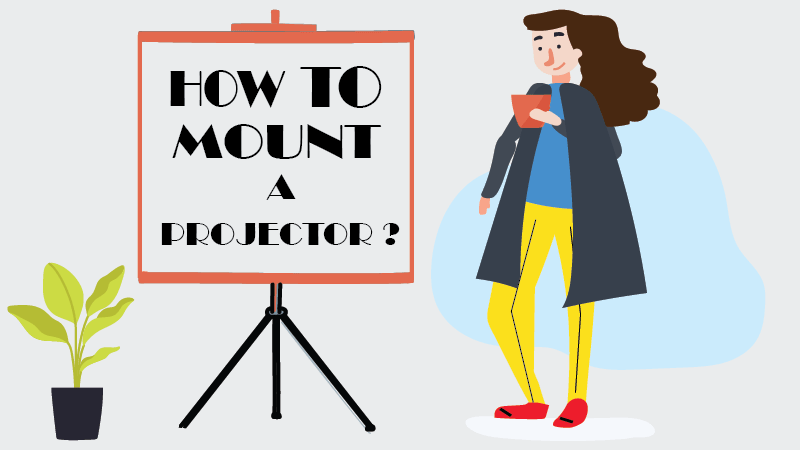
The year is 2024. You finally bought that projector you’ve always dreamt about for some Netflix and chill experience. But hold on for a second. As you unwrap your new prized possession, you are greeted with the following challenges.
- How do I even mount a projector?
- Where do I fix it?
- Does this go in here?
- What do i do with that?
Trust me, getting it right is the first step to unlocking viewing awesomeness.
Yet installing the new projector can still be tricky even though it comes with an instruction manual.
For instance, you would have to consider particular measurements such as the screen size, room size, projector’s throw distance, and vertical offset when mounting your projector.
With this guide, you will mount your projector with no hassle and bustle.
First, here are the materials you will need.
- The projector
- Projector screen
- The projector mount
- A drill
- A stud finder
- A screwdriver
Stage 1: Where to Mount Projector Screen
The layout of your room will determine where to mount the projector screen. It has to be on a wall with no direct light, to avoid the pictures on the screen appearing faded.
Meanwhile, if your room does not have a suitable wall that receives no direct light, there are two ways to resolve it. Consider using an ambient rejecting projector screen or dark-colored blinds for your windows.
You have chosen the position of the projector screen, right?
Now let us settle the height at which the screen will be. The most suitable height for the screen is 61cm to 91.5cm or 24 to 36 inches off the ground — usually when your room has a few chairs and a couch.
However, if there are many chairs and are in multiple rows like in movie theatres, then the projector screen should be higher for people behind the front row to see the pictures projected on the screen without obstructions.
Also, as you choose the height to place the screen, keep the projector’s screen size in mind.
The wall area to capture the pictures projected is critical to note —that is the height and width. You will need them to calculate where the projector will be.
When you do this correctly, it will ensure the pictures projected on the screen do not appear skewed. Ordinarily, many projectors produce top quality 100 inches (254cm) images. With that in mind, your projector screen size should be close to 100 inches.
Stage 2: Determine the Position of the Projector
To discover the best location of the projector, you will calculate the following parameters:
- Throw distance
- Projector vertical offset
- The vertical placement of your projector
- Horizontal lens shift
Throw Distance:
The projector’s throw distance is the distance between the picture on the screen and the projector’s lens. To calculate it, you will use the projector’s throw ratio, a single digit, or a series of numbers. The throw ratio is in the instructional manual.
The formula to use is:
throw distance = throw ratio X width of the screen (all units either in, cm, feet, e.t.c)
For example, a 100-inch projector screen with a throw ratio range of 1.4:1 to 2.8:1 can have its projector within 140 to 280 inches from the screen.
Note: 140 to 280 inches is equivalent to 355.6 to 711.2 cm or 11.67 to 23.33 feet)
Then, for the computation, using the lowest ratio of 1.4:1:
1.4 x 100 inches = 140 inches.
You could often rearrange the formula if you like a screen size that fits in well to where you want to position the projector.
The formula will be screen width = throw distance/throw ratio.
Here is an illustration:
If you want your projector and the screen to be 16 feet apart, throw distance= 16 feet.
And the projector has a throw ratio of 1.4:1 to 2.8:1 (stated on the instruction manual)
Recall the formula, screen width= throw distance ÷ throw ratio.
Therefore, working with the lower ratio, the screen width= 16 feet ÷ 1.4 = 11.43 feet.
But for the higher throw ratio of 2.8: 1, the screen width = 16 feet ÷ 2.8 = 5.71 feet.
Hence, the screen size to choose for this example will be between 5.71 feet and 11.43 feet.
Having identified the range between the projector and screen, you would then consider the most suitable place to mount the projector.
But before you eventually mount the projector, keep these in mind:
- The two cables from the projector (power and HDMI) have to be close to the receiver to plug them with ease. Otherwise, an extension with a suitable length will be adequate. Though, if the cables are long enough, that will be sufficient.
- If the projector is closer to the screen, the pictures on the screen will be brighter. Whereas if the distance is farther away from the screen, the images displayed on the screen will be sharper and have more contrast. Therefore, do some testing to find which will give you the best pictures.
- Finally, consider placing the projector away from your couch. The fans in the projector make noises that will make you uncomfortable if the projector is directly above your seating position.
Determine the Projector’s Vertical Offset
The vertical offset tells you how low or high the projector needs to be for the pictures to project at the adequate screen height. It is in percentage. Find that of your projector in the manual.
Though It can be a positive or negative offset (97.3% or -97.3%)
A positive offset means that the pictures will be above the projector lens. And the negative offset will project below the lens.
These parameters are crucial when projectors are upside down.
Also, some projectors come with a feature called a vertical shift lens. With it, you can vary the height of the picture without moving the projector.
Check if yours has it. If it does, hold the projector at various heights while you vary the lens shift to discover the best position.
Not all projectors come with a vertical lens shift. In such cases, it has a fixed vertical offset, and it is advisable to place the projector at the recommended height.
Compute the Vertical Placement of the Projector
The projector’s vertical placement is the distance of the lens below or above the projector screen center.
The formula is the height of the screen x offset percentage.
In this example, assume the projector has an offset of -96.3% to +96.3%
An HD projector screen has an aspect ratio of 1.78. Implying that whatever dimension the height of the projector is, the width will be 1.78 times it.
Assuming the projector screen has a width of 150 inches, it will approximately be 84.27(150÷1.78) high. The height is for calculating the vertical offset.
Computing the vertical offset
Using the formula: screen height x offset percentage
84.27 x 96.3%(or 0.963) = 81.15 inches.
So with this, you can mount your projector between 81.15 inches below and above the center of the screen.
Determine the horizontal lens shift
You will only compute the horizontal lens shift if the projector does not align at the center of the projector screen in terms of the width of the screen. The arrangement of your room may cause this.
The formula for the horizontal lens shift is:
Width of the screen x offset percentage
The horizontal lens shift is the lens’s distance to the left or right of the projector screen center.
Now, adjust the throw distance since there is an added distance because of the projector mount you attached. Measure the length between the front of the projector’s lens and the center of the mount.
Then, add it to the throw distance (the accepted range of distance between the screen and the projector)
Let me give you an example.
If the distance between the projector’s lens is 6 inches and the original throw distance is 16 feet, then the new total will be 16.5 feet.
Stage 3: How to Hang the Projector
First, locate a ceiling stud. With a stud finder, you will find it. That is where the projector will hang from, and it must also be within the adequate projector to screen size.
The stud finder’s indicator will reveal to you the presence of a ceiling stud when you move it along the wall.
Once it moves to where one is, it will locate a stud. The stud finder comes with an instructional manual that will guide you on how to use it.
Now you have found the stud, get your mount, a screwdriver, wrench, and two 3 inches long lag screws. Then fix the mount to the stud you found. Remember that it has to be within the throw distance.
However, if there is no stud where you intend to mount the projector, you can drill through the wall or ceiling to fix in anchors. And screw the projector into the anchors.
Attach the Cable Wires
Next, plug in the cables to the projector and run them down to the receiver and power outlets. With some fasteners and cable supports, you can neatly hold the cable wires on the wall.
You can also use cord covers to conceal the cables. They will all help keep your room tidy while holding the cable wires.
Adjust the projector settings
So finally, if you get to this stage, your projector has been set up.
Power on the projector to adjust the settings. The zoom, lens shift, color, brightness, focus, and all other settings you need to make for you to have the projector ready for use. The instruction manual will guide you properly.
I hope this guide was helpful to you.

