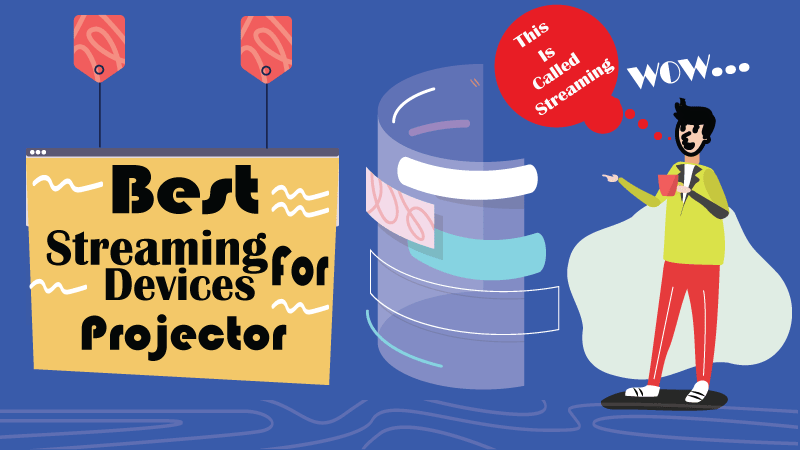
The era of Blu-Ray and DVDs is finally setting. Streaming devices are the new thing on the horizon. These portable and mostly pocket-sized devices are easy to use and carry about. Yes, I am talking best streaming devices for projector displays.
They offer you the opportunity to stream and binge-watch anything any day, anytime. All you need is the Internet and a subscription. These devices are best combined with an HDTV or a projector.
In this article, however, I will be reviewing the best streaming devices that you can connect with your projector to get the best of entertainment.
What’s the Ideal Streaming device for your projector?
There are lots of streaming devices out there. Let’s check out the best. In this section, I will be making clear the criteria you need to consider when choosing the germane streaming device for your projector:
Resolution: What is an ideal resolution you can expect from your streaming device?
This is an indispensable factor when choosing a streaming device. The resolution of a streaming device determines the clarity and depth you can achieve on a projector. 4K is the standard for projectors, and this should be your target when choosing a streaming device. Any streaming device offering below this might fall short of the quality.
Content: Do all streaming devices offer the same Content options?
It depends on the device you go for. Always remember, having a fair resolution is excellent, but that’s not all that’s needed. Great display without content won’t do.
The ideal streaming device should be able to access tons of streaming services and apps. This goes a long way in determining if a device is excellent or not.
Portability: Is your streaming device portable?
Another thing that stands a great streaming device out is its size. The ideal device ought to be portable. Portability brings with it comfort. The more mobile a device is, the easier it is to carry about.
Connectivity: What connectivity options your streaming device offer?
How easy is it to connect your projector and other gadgets to your streaming device? How easy it is will go a long way in determining. So always go for a device that offers a wide range of connectivity and compatiblity options.
Price: Your streaming device worth the money?
Another important factor is pricing. While pricing may be dicey, depending on what a streaming service offers, it can also determine what streaming service comes top.
All these different factors would be used in the review of all the other streaming devices. Now let’s head straight to the reviews.
Five best streaming devices for projectors in 2025
1. Roku Streaming Stick+
When it comes to streaming, Roku is well known. It has been labeled America’s number one streaming device. The Roku Stick is a flash drive like device. The difference is that it has an HDMI port instead of a USB port. With a Roku device, you can add some smartness to your HDTV or Projector.
One of its best products is the Roku Streaming Stick+. This device is a plug n play. It comes with a power adaptor and a remote. Below is a rundown of what the device offers.
Resolution
The Roku Streaming Stick Plus offers a 4K resolution. Since 4K is the best resolution available on recent projectors, this device provides the perfect resolution. Just ensure your projector is up to the task if you want the best resolution.
The device can also display HDR and HDR10. You can also use this device for screen mirroring in Windows and Android devices.
Content
This is one of the things that stands Roku out. It is a hub of content. With this Roku device, you can access Netflix, Prime Video, Hulu, HBO, Apple TV, Showtime, Google, etc. Of course, you need to have individual accounts on all of these platforms.
Portability
The Roku Streaming Stick + is a very portable device. It weighs 9.1 ounces and is 3.7 inches in dimension. This is so super light and portable it could fit into a pocket.
Connectivity
Of course, the Roku Streaming Stick+ already has an HDMI port that can plug into any display device with an HDMI port. It also has a built-in WiFi connector with which it links up to the Internet.
Price
For pricing, The Roku Streaming Stick+ is one of the cheapest options out there. It costs just around $60. The fact that it comes at this price makes it very valuable considering the vast array of content it offers.
Pros and Cons:
What I like:
- Portable and convenient to carry
- It has a voice-enabled Remote control
- It has an app that functions like the remote and offers added features
- Easy to set up
- Offers 4K display and supports HDR and HDR10
- Offers excellent Dolby Atmos sound
- Affordable
- Offers tons of services, apps, and content.
What I don’t:
- Doesn’t support Dolby Vision
- Lacks smart assistance
- Comes without an HDMI cable
2. Amazon Fire TV Stick 4K
Amazon Fire TV Stick 4K is Amazon’s official competition for the Roku Streaming Stick. It offers a lot of content and is a worthy device for anyone ready to grab it.
Just like the Roku, it is a flash drive with an HDMI connection port, which goes into the HDMI port on either your HDTV or your projector. Below is a total break down of what the device offers
Resolution
The device can handle 4K well. It doesn’t just stop there and gets better. It also accommodates a wide range of Audio and Video standards, including HDR10+, HLG, Dolby Atmos, Dolby Vision, HDR10, and HDR.
Content
Amazon outdid itself on this one. It partnered with tons of other streaming platforms to bring in more content and variety to its device. The services include Netflix, Hulu, HBO, Sling, Disney+, YouTube, and ESPN.
This all makes the device a more rounded and versatile option instead of just offering only excellent Video services.
Portability
The device is portable and easy to carry. It weighs 1. 92 ounces and has a dimension of 4. 24 inches. This can fit into any pocket.
Connectivity
For connectivity, the device offers quite a lot. First, it comes with the ever legendary Amazon voice assistant – Alexa. This makes it possible to control other Amazon home gadgets.
It has an HDMI port and WiFi connectivity also. You can also connect it to ethernet using a cable.
Price
The Amazon Fire TV Stick 4K comes cheap, even cheaper than its Roku counterpart. It costs around $50, a fair price for all of the goodness it brings.
Pros and Cons:
What I like:
- Portable and easy to carry
- Offers a great display and supports great audio
- Offers tons of services
- Comes with Alexa voice Assistance
- Offers great connectivity
- Affordable
- Smooth UI
What I don’t:
- Alexa voice search only works for Prime.
- Displays Amazon centric ads
- Lacks Fire TV game controller support
3. Chromecast Ultra
It is safe to say the Chrome cast Ultra is Google’s response to the streaming device battle. It, however, is not a streaming device but a Dongle.
Unlike the others on this list, it works as a mirroring device to cast whatever 4KUHD or HDR content you are watching in the Chrome browser on your device to your Projector or TV.
What this means, however, is that you must provide the content that would be mirrored. Below is a thorough breakdown of the device
Resolution
The device supports 4K and can display HDR content. It is mostly dependent, however, on the quality of what you are streaming. If your content is not 4K, then the device cannot do any magic.
Content
The Chromecast Ultra doesn’t offer content. It merely mirrors content. You have to provide your content. If you want to stream a movie or show from Netflix, for example, you go to the service on your preferred device and use the Chromecast to mirror the content to your Projector or TV. For this device, you bring the content.
Portability
The ultra is a little bit bigger compared to older versions. However, it’s still portable enough to fit into your pocket and move about with it. It’s equally super light.
Connectivity
For connectivity, the Chromecast Ultra offers some great features. It provides an ethernet port for connecting through an ethernet cable. This makes it easy to load 4K content and reduces buffering. Also, it connects via WiFi.
Price
The Ultra costs double the former version. If you want to get it, you would need to spend around $70 to get one.
Pros and Cons:
What I like:
- Offers 4K and HDR functionalities
- Portability
- Offers ethernet connectivity
- No interface, just plug and play
- Easy to install and use
What I don’t:
- Relies on other devices to function properly
- Needs a 4K TV for maximum output
4. Nvidia Shield TV
The Nvidia Shield combines gaming along with streaming on HDTV and Projector. It weighs 2. 1 pounds and has a dimension of 3.58 by 6.26 inches. It comes with an Android OS and can stream in 4K. Let’s get into the detail
Resolution
The Nvidia Shield offers a 4K display. It also supports Dolby Vision and Dolby Atmos, bringing you the best of visual and audial performance.
With a clear-cut display for gaming, It also lets you use Google’s Chromecast feature, which comes built-in.
Content
The Nvidia Shield combines both movie and gaming content, making it one of a kind. It is a hub of services like Netflix, Hulu, and a ton of other benefits. It supports Google TV and also lets you use Nvidia’s gaming platform GEFORCE NOW.
Moreover, It equally supports Google Assistant and Alexia. That’s the best of two worlds in one breath.
Portability
The Shield TV doesn’t meet up with the rest of the pack when it comes to Portability. While it’s quite sleek and offers a streamlined exterior, it’s a little bit wide.
This doesn’t, however, mean it’s too weighty. It weighs 2. 1 pounds and has a dimension of 3.58 by 6.26.
Connectivity
The level of connectivity the Nvidia Shield TV offers is on another level. It provides an ethernet port, 2 USB ports for storage expandability and for connecting other devices.
It also has an HDMI port for connecting to a TV or Projector.
Price
The Nvidia Shield TV is on the high side. It costs around $200. It’s not easy to complain when you consider the ton of content and accessibility it brings to the table. It is, however, still expensive.
Pros and Cons:
What I like:
- Offers 4K and HDR display
- Optional connectivity
- Offers more content with movies and gaming
- Expandability
- Very fast
- Google Assistant and Alexa integration
What I don’t:
- It might require the purchase of additional gear.
5. Apple TV 4K
The last on the list is Apple TV 4K, which is the only option open to apple product users. With this device, you can stream content from your device to any third party projector.
This saves you the stress and strains you would have to encounter in getting an iOS or macOS compatible projector. It also allows for wireless streaming. Below are the specifications of this device
Resolution
The Apple TV 4K streams content in 4K and HDR. It also supports Dolby Vision and Dolby Atmos.
Content
This device only lets you access content on Apple TV. This is somewhat limited when compared with the many other options that other devices offer. The device can also be used for gaming.
Portability
The Apple TV is not as portable as the Roku Stick or the Amazon Fire TV Stick. But it can be carried about (though not in the pocket).
Connectivity
The device offers an HDMI port for connectivity. It also provides wireless and ethernet cable connection. The Apple TV can connect to your air pods for private listening.
It can also pair with devices via Bluetooth, and it comes with a remote control. It also connects with Siri and Alexa.
Price
The Apple TV 4K, like the Nvidia, is rather pricey. It comes at around $179.
Pros and Cons
What I like:
- User-friendly interface
- display 4K HDR and supports Dolby Vision and Dolby Atmos.
- Offers connectivity
What I don’t:
- Some features are geo-restricted
- May have to purchase other accessories separately.
Verdict: Which streaming device will be the best for my projector?
From the review, the best device is the Roku Streaming Stick+. It offers tons of content and is cheap. The Amazon Fire Stick comes next in line. The list is arranged from the best downwards.
Conclusion
If you are looking, you get a streaming device to transform your projector into some rather smart device; now you know where to look.
We know there are tons of other options out there for streaming. But with these devices, your Projector can become the in thing for your streaming experiences.

