If you wish to enjoy your favorite movie on a projector screen, make sure you are choosing ALR screens. Here is how it enhances a viewer’s experience.
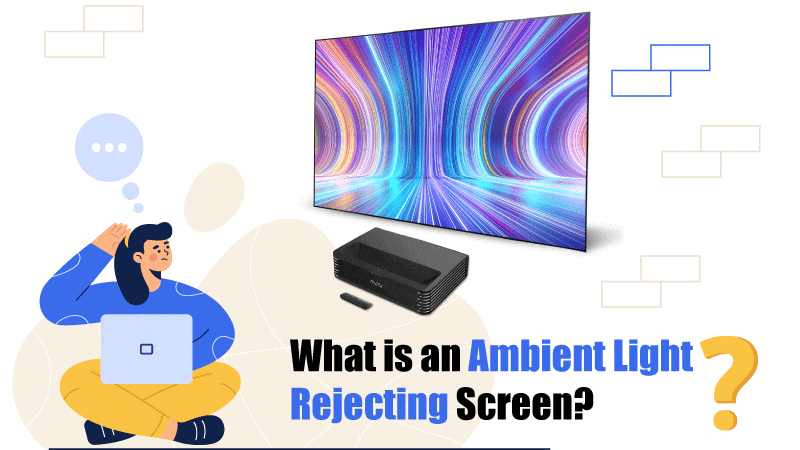
Have you ever dreamt of having your personalized movie theatre at home?
People spend lakhs of dollars on television sets to have the movie hall feel at home, but they are not satisfied.
Do you know why? Something is lacking. To create a perfect movie hall at home, you need to have the right screen. Good projector screens are much better than television screens. They are huge and display life-like images which you will never see on your TV.
This is why projector screens have gained immense popularity today. Previously, people used projector screens to show presentations in a conference room. Still, with technology and time, people can now replace TVs with a good projector and projector screen at home.
However, not all projector screens are suitable for movies. Since a high-quality image from a projector depends on many external factors, especially ambient lights, you’ll need screens that can handle them.
Those screens are ALR screens (Ambient Light Reflecting Screens). They are designed to be used as home theatres.
In this article, I will tell you how ambient light-reflecting screens maximize your home theatres.
But before that, let’s understand some basics of these screens – ALR vs CLR Screen: what is the difference?
What is an ALR screen?
Unlike typical screens, which reflect incoming light evenly in all directions, an ambient light rejection screen (ALR) selectively reflects light to the audience.
Screening with the ALR effect is accomplished by arranging the projector and screen to bounce the projector’s light toward the audience.
In contrast, the rest of the room’s ambient light is reflected in a different direction, out of the audience’s vision. ALR screens work only if the ambient light does not come from the same direction as the projector.
What is a CLR Screen?
CLR stands for Ceiling Light Rejecting and is a new type of Ambient Light Rejection screen (ALR). This unique substance absorbs up to 95% of ceiling lights.
The saturation impact of ambient light, especially from the above sources, is negated by its cirriform optical surface lens microstructure.
This also allows 100 times higher contrast levels than ordinary matte white projection panels.
How Can ALR Screens Maximize Your Home Theatre?
Have you ever wondered the difference between a regular projector screen and an ALR screen?
When we watch content on a regular projector screen, we notice some unplanned lights, be it ambient lights or else, in the middle of the screen that keeps on distracting us while watching.
Technically speaking, ambient light is the light that comes from the surroundings. Whenever you are operating a projector with a regular screen, you must switch off all the lights so that the surrounding lights do not distract you.
But with ALR screens, the surrounding lights do not cause distraction. Instead, they make the images brighter and clearer.
Still confused? Let’s understand how these screens work.
How do ALR Screens work?
An ambient light-reflecting screen is designed in such a way that when you place the screen in front of the projector, it absorbs the ambient light and reflects the projector light in the direction the viewers are sitting so that the people who are looking at the screen get to see a brighter image.
This is possible because whenever the projector throws light on the screen, the light travels in one particular direction and hits the projector screen. Then, because of the material of the screen, the light bounces back in the same direction and reaches the audience sitting just opposite the screen instead of being scattered everywhere.
You don’t need to turn off the lights while watching your favorite program on the ALR screen.
Whereas if you are watching a movie on a regular projector screen, you need to prevent the ambient light from hitting the screen to avoid unnecessary lights while watching the content.
What are the advantages of using ALR screens?
Ambient light is generally brighter than the projector light, which leads to poor image quality.
But when you are using the best ambient light reflector screens for your home theatre, the ambient light that hits the screens reflects the viewers, making the images brighter.
How to choose the best ALR Screen for your home theatre?
Design: Pick a design that is going to work best for your home theatre
It would help if you remembered that ALR screens are most effective when the projector light and the ambient light are coming from different directions.
ALR screens are available in a variety of shapes and sizes. Whenever you choose an ALR screen for your house, pick an ideal design for your house. You need to note the space available accordingly.
Location: Think of a place where you can keep the projector for maximum usability
Since projector screens are big, you need to consider a suitable place to keep the screen for uninterrupted viewing. The angle of the screen decides the image quality to a great extent.
While setting up the screen, make sure you have thought of where to keep the projector and ensure that the ambient light is not traveling in the same direction the projector light is traveling.
For example, if the projector light travels vertically toward the screen, the ambient light should travel horizontally for better results.
FAQ: Frequently Asked Questions
I can see spotlights on my projector screens; switching from normal screen to ALR can solve the issue.
Yes, you wouldn’t have seen the white spotlight if you were using an ALR screen. And that is what makes ALR screens different from regular projector screens.
What causes distractions while watching stuff on a projector screen?
The answer is ambient light. The light surrounding the projector is way stronger than the projector’s light. When we switch off the lights, we are deliberately shutting down the ambient light so that the projector light produces amazing pictures on the screens.
What things to take care of while using ALR screens?
All you need to take care of is that the light source should not be anywhere near the projector. Ensure the projector light and the ambient lights are from different directions for best results.
Wrap Up
If you are thinking of setting up a home theatre, opting for an ambient light-reflecting screen is a must. You don’t need to switch off lights to block the ambient light from hitting the screens with ALR screens; these screens are most suited for rooms where it’s impossible to block ambient light from entering the room.
All you need to do is place the screen in a direction so that the ambient light and the projector light do not collide. They should enter the screen from two different directions. This way, you can sit and enjoy your favorite content without distractions.

