I am glad you’re here. Today, I am sharing with you my guide to ‘projector screen size’ so that your viewing experience can reach the next level.
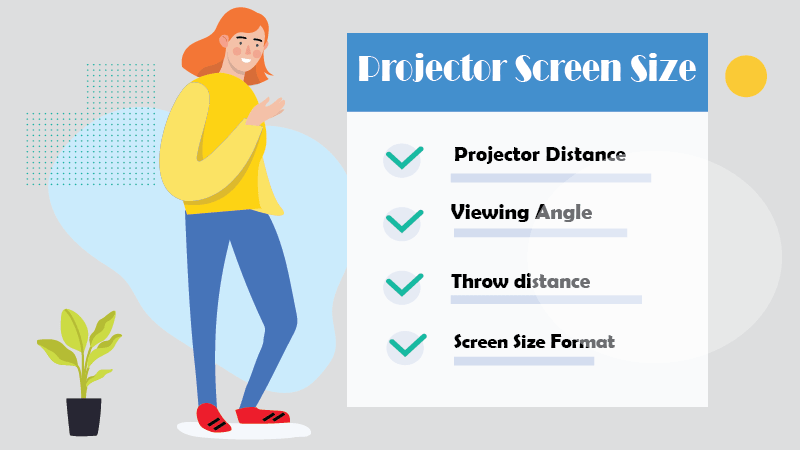
Are you considering buying a projector to set up your own mini home theater? And you are torn between which projector screen size to go with? Do I go extra-large, medium, or small?
It is critical to choose the perfect screen size for your projectors to ensure a splendid viewing experience.
Hence, it will be best to decide on your projector’s best screen size before buying either of the gadgets.
So as I said before, Selecting the right projector screen size can be really tricky as it depends on some very critical factors. In this article, these factors are explained in depth in order to help make your decision much easier.
Projector Distance
Firstly, It is important to note that one key factor that should influence the projector’s screen size you eventually purchase is the room’s size where it would be placed.
Most people probably think the bigger the screen size, the better the viewing experience.
Trust me; you don’t want to be most people as this take can be really more problematic than exciting.
Let me picture the scenario of such problems.
Imagine the screen being too large for the room setting. It sure would be extremely difficult to view the entire screen from any position in the room without probably tilting your head to a weird angle or straining your eyes.
Also, sitting so close to a screen that large would require that you squint your eyes to reduce the intensity of the light coming from it.
It doesn’t end there. In contrast to popular belief, bigger projector screen sizes do not imply clearer images. The clarity of projected images depends on the resolution of the projector and not the screen size.
Crisp image projections, with their details pronounced, are made possible by the dense packing of the pixels that make up that image.
Frankly, small projector screen sizes do a better job than large ones, magnifying the pixels across a greater distance, making the image less detailed.
Now you get the gist, right?
It is not enough to just purchase a large projector screen; neither is it advisable to get a projector screen that is too small.
Whatever choice you end up making, you must fine-tune your decision with the size of your space in mind.
The Best Viewing Angle
The viewing angle is another critical factor to consider. It refers to the amount of the projector screen you can see at any given time. Otherwise, it is the angle from the different corners of the projector screen to the center of the seating position.
Ideally, you would not want the images on the screen to go beyond how much your eyes can capture while seated in front of the screen.
The best distance between the projector screen and room seats is quite easy to determine for the seating position.
Your seats should be at a distance that is higher than twice (2X) the width of the images on the screen yet not more than five times (5X) the screen width.
Therefore;
The minimum distance away from the projector screen = 2 X Width of Projector Screen.
The maximum distance away from the projector screen = 5 X Width of Projector Screen.
The other factor you should consider includes the width of your room’s walls where the projector screen is mounted. That can affect the viewing angle.
Besides, it is most suitable for the projector screen to be located where you would not have to tilt your head too much to have a great view.
Now you got the seating position figured out, another thing to consider is the best view angle.
There really isn’t one right answer here, but aiming for 40-50 degrees (i.e., 20-25 degrees from center-left and right) as a base point with 60-70 degrees (i.e., 30-35 degrees from center left) being the maximum allowable angle.
Anything above or below this range would cause the viewers to strain their eyes in other to see the screen clearly, resulting in throbbing headaches.
Throw distance: What about throw distance?
As you already know, the position you mount your projector screen will depend on your room setting. That also makes the throw distance a vital parameter to keep in mind while considering the projector screen size.
What is a projector throw distance?
Your projector’s throw distance will be the distance between the projector and the images on the screen.
In purchasing a screen for your projector, it is important; the projector’s throw distance influences your decision in question.
The projector’s throw distance is in three categories:
- Long-throw
Projectors with long-throw are perfect for large spaces like conference rooms, halls, and large images on the screen. You are to mount them at a significant distance from the screen, usually on ceilings and walls.
- Short throw
Short throw projectors are placed close to the screen, usually at a distance of 1 to 2.5m feet to the screens. They also create large images.
- Ultra-short throw
These are types of projectors that are best suited for smaller spaces. You can place the projector on a table close to the screen instead of on the wall or ceiling. The distance of the projector to the screen is 0 to 1.5m.
Projector Screen Size Format: What format do you need for your projector screen?
As you consider the projector screen size to go for, never neglect to choose the right format for the screen in terms of aspect ratio.
It is best to go with a screen with the same aspect ratio as the projector.
Every projector screen is in different sizes with formats that include HDTV (16:9), Wide-screen format (16:10), Cinemascope format (2.35:1), Video format (4:3).
Now let me examine what size and format will suit you.
1. HDTV (16:9)
HDTV screens are the standard format for high definition media with a width to height ratio of 16:9. They are for wide-screen home media, such as TV.
The HDTV screens are most appropriate for home theaters as they come in either 1080p or 4K resolutions and is the best fit for Game consoles and DVD players. It also supports 720p.
2. Wide-screen PC (16:10)
The 16:10 screen formats are primarily in use as office or education projectors. The wide-screen format is what you will use when you want to connect your projector to your PC rather than a media player.
3. Cinemascope (2.35:1)
The cinemascope format is best for the large screens in theaters.
4. Video (4:3)
The 4:3 is the original format for TV and is also for computer monitors.
Conclusion: How to select?
With this comprehensive projector screen size guide, you will have better knowledge to select the right screen size for your magnificent home theater.

