Whether it is your projector’s Lens Shift or Keystone correction, using them at the correct time matters. Most people don’t know when and how to use the correctly. Let me help you understand the difference between keystone correction and lens shift.
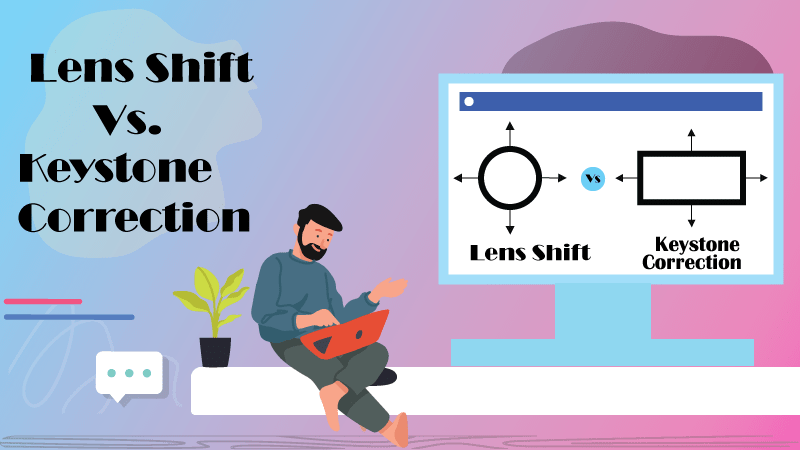
Setting up your projectors to display images in the correct size and sharpness level can pose a serious challenge if you don’t know the tricks.
There are a few options (inclusive of the lens shift and keystone correction) that can help you achieve perfect projections for a better viewing experience.
The first option is to use the zoom and focus controls that are in most projectors. Then, the other option is using the adjustable feet of the projector. If the projector is on the ceiling, you can also adjust the angle of the mount.
Any of these options you opt for will affect some changes but may not achieve the best result. When that happens, you can use the projector keystone correction or lens shift controls to adjust the projected images.
Even though both techniques correct distorted projections, they have different purposes. At the end of this article, you will better understand how to differentiate between the functions of projector lens shift and keystone correction.
Let’s get started!
Lens Shift and Keystone Correction: (Lens Shift vs Keystone Correction)
Most video projectors come with Key correction, while the lens shift is usually a reserved feature for high-end projectors. These two controls aid in altering the shapes and positions of the displayed images without moving the projector.
For instance, when the projector aligns with or perpendicular to the screen, the lens shift can make the necessary adjustments. However, if your projector aligns at an odd angle such that the display is narrow or wide from one side, then you use the keystone correction.
Lens Shift: All You need to know about Lens Shift
Lens shift can move the lens assembly in different directions. Vertically and horizontally without moving the projector. In some high-end projectors, it also moves diagonally.
When the projected image displays in the correct vertical and horizontal shape but doesn’t fit on the screen, you can use the lens shift. To raise, lower, or shift the image from one side to the other to get the perfect projection. It fixes off-center and any uneven image.
You don’t even need to move the projector an inch. A knob or dial moves the lens for you. In some top-quality projectors, you can use remote control.
Let’s highlight the Advantages and Disadvantages of the lens shift
Pros
- It makes small shifts in the orientation of the lens without relocating the projector.
- Some expensive projectors feature remote control lens shifting.
Cons
- The lens shift is mostly on expensive projectors.
Keystone Correction: All need to know about Keystone Correction
Keystone correction alters projected images digitally before it even passes through the lens. You can only apply this setting when the projector is not perpendicular to the screen such that the displayed images are uneven and trapezoidal. Sometimes, they are narrower or wide from one side than the other.
The Key correction control alters uneven projected images by adjusting their sides to become an almost perfect rectangle.
You can go through the menu on the screen or the dedicated button on the remote control to apply the settings.
Moreso, while many projectors offer vertical and horizontal corrections, a few others implement only vertical corrections. However, despite these various correction settings, the results are not always perfect. Moreover, the keystone correction applies a digital process that compresses and scales images to alter their shape and position. It can result in artifacts, image distortion, or decreased resolution.
Here are the Advantages and Disadvantages of the keystone correction
Pros
- Adjusting the angles and shapes of images through the digital settings allows you to keep your projector fixed.
Cons
- It allows for digital image manipulation, which is not as effective as altering images from the source (the lens or the projector body).
- The displayed images may appear in digital artifacts or a reduced resolution.
Furthermore, the Key correction and lens shift controls perform critical functions. However, consider them as last resort options. It is more advisable to handle any issues relating to image alignments when installing your projector.
The first option to resort to is to find a way to project images without odd angles. You have to place your projector at the center of the screen to make it viewable to all your audiences.
You can also go further to purchase a short-throw projector if you are concerned that the audience will block the view or light of the projector itself.
Note: Short-throw projection refers to a distance within 3 to 8 feet away from a projector to the screen. It provides large images while reducing shadows and eye glare.
Zoom and Focus Controls
When you get an even projection, the next thing to do is getting clear images using the zoom and focus controls. The projected images may overlap with the edges of the screen.
Hence, you use the zoom control by dialing it up/down to get the images to fit within your screen. Once the displayed image is displaying in the correct size, then you adjust the focus with its control to make it clear.
The zoom and focus controls of most projectors are manual. Whereas a few others have theirs on the remote. When they are manual, you can find both zoom and focus control buttons at the top of the projectors behind the lens assembly.
Although, you can find them around the lens exterior sometimes. Despite the importance of the zoom and focus controls, you would find many cheap projectors that don’t have them.
Conclusion: Lens Shift vs Keystone Correction
In summary, the lens shift and the Key correction operate differently but have the same purpose. The controls are both used to attain perfect projections —images displayed in the correct size and sharpness level.
When your projector aligns with the screen at a perpendicular angle, you use the lens shift setting to fix the problem. On the other hand, If the projector is at an odd angle with the screen, projecting an image that is wide or narrow on one side, use the keystone correction for the adjustment.
Finally, before you buy a projector to mount in a room, ensure that you check it has a lens shift and a keystone correction.
How helpful was the article ‘Lens Shift vs Keystone Correction,’ please share your thoughts in the comment section below.

