When it’s necessary to replace your projector’s filter? What to avoid when cleaning it? Don’t worry! You’ll see how easily you can clean a projector filter in no time using this step-by-step guide.
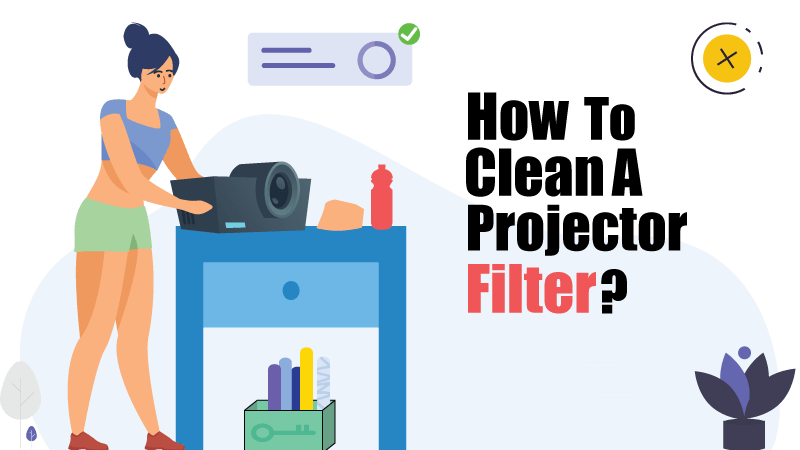
What is a projector filter?
Projector filters are essential components of a projector because projectors contain different mechanisms to keep it running smoothly, of which the filter is inclusive. The projector filter is responsible for catching dust and dirt before the particles enter the projector’s components.
How dust damages your projector?
A filter protects the inner components of your projector from dust and offers enough holes for appropriate air movement. However, your projector may overheat if a layer of dust covers the filter, which can harm numerous internal components such as the lens, ICs, speakers, light source, etc.
Therefore, We must keep the filter clean because it is needed to flow maximum air with 100 percent efficiency. Moreover, it extends the life of your projector and improves its performance.
A Step By Step Guide To Clean A Projector Filter
Attention: If you have a dust allergy, put on a pair of gloves and a face mask before you begin cleaning.
#1. Unplug the projector for at least 30 minutes after turning it off.
#2. Once the projector has cooled down, locate the projector’s compartment, usually located on the left or right corner of the projector. Then, slide the filter out after unscrewing the door.
#3. Remove the dust with compressed air or a low-pressure vacuum. If the dust remains, use a soft brush to clean the filter.
NB: Use a soft brush or high-pressure compressed air to clean the filter’s holes instead of a stiff brush or high-pressure compressed air. Filters that are damaged will allow dust particles to get through. Spray at a distance of 4 to 6 inches away to avoid affecting the filter’s holes.
#4. If your projector has a sponge filter, clean it too to ensure maximum safety.
#5. Squirt pressurized air into the projector chamber and vents.
#6. Finally, insert the filter; that’s all; your filter is now clean.
What to avoid: 4 things We shouldn’t do while cleaning a Projector Filter
- Never use soap, water, or other chemicals on the filters, as they have a delicate layer of mesh that can be destroyed by doing so.
- Don’t use compressed air at high pressure.
- If you’re cleaning with your hands, be gentle, and avoid rubbing the filter mesh with your nails.
- A harsh brush may damage the mesh or increase the holes, so never use one.
How can I keep the dust out of my projector’s filter?
The following are some strategies that I use to maintain my projector dust-free.
- When you’re cleaning your room, cover your projector with a cloth.
- Make sure your projector isn’t too close to the air conditioner or the room’s ventilation.
- Clean the vents of your projector regularly, at the very least, to remove any dust that has gathered.
- If you’re going to use it outside, make sure it’s in a clean environment.
FAQs: What do people ask about projector filters?
When Should I Clean the Filter?
It varies depending on the situation. For example, if you want to use it outside, it will require frequent cleaning. But, if your projector is located in a secure location away from dust, it will require less cleaning.
Is it safe to put the projector beside AC or exhaust?
There is no problem placing the projector beside AC or exhaust. However, you will have to clean the projector regularly.
How to extend the life of my projector?
To keep your projector in good shape. You’ll need to clean it at least twice a month and keep checking whether it requires cleaning; if it does, spend your 5-minutes cleaning it using the steps mentioned in this guide.
How to check the temperate of my projector?
Modern projectors have a temperature sensor that signals when the temperature of your projector becomes too hot; if your projector blinks, check your projector’s filter right away. Moreover, if it is an LCD projector, it becomes crucial to check as LCD projectors are heat-sensitive.
What is an ideal time to replace my projector’s filter?
If the inner components of your projector have become excessively dusty, check the holes in the filter. If the holes are expanding than the regular, you can replace the filter.
What should I do to remove stubborn dust from the filter?
If there is a coating of hard dust on the filter that is not removable with a brush or vacuum, you should replace it rather than risk damaging the filter by not cleaning it correctly.
How much time does it take to clean the projector filter?
For newcomers, cleaning the projector often takes 10-15 minutes; however, an experienced individual can complete the task in under 5 minutes.
Conclusion: Don’t overdo it!
Filter cleaning is critical to extending the life of your projector, but don’t overdo it, or you might end up damaging the filter. Once the filter is damaged, the projector’s internal becomes prone to dust and dirt.
Related: How to clean a projector screen

