Do you have any questions about how to connect your soundbar to your projector? Curious about how to accomplish it? It’s okay; I’ll walk you through connecting a soundbar to your projector.
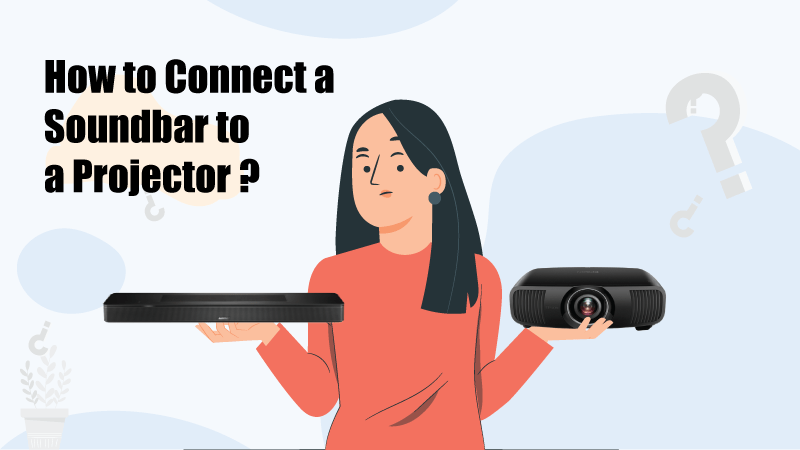
The experience of watching things on a projector without sound is comparable to watching a silent film. Half the fun would be lost if the sound system is inadequate, whether you are presenting or watching a movie on your projector.
Before I explain how to connect, you must know where to connect your soundbar. You will see numerous input and output points if you closely observe the projector and soundbars.
The output of your projector is compatible with the input of your soundbar must be determined first. Since the soundbar and projector’s different ports serve various functions, you should know which one goes for video and which for audio. Don’t worry; we’ll talk about them later in this article.
So, let’s get started,
What output works best with your soundbar?
The answer is HDMI Output. The highest quality connection between a soundbar and projector is done through HDMI, which is utilized for all other connections.
What are the different audio and video connecting options?
Here is a general overview of the many soundbar connection types. You will generally find these ports on all types of soundbars.
#Option 1: HDMI ARC/ HDMI
Have you ever seen the words HDMI or ARC printed on the output on your soundbar or projector?
If there is ARC, You are lucky; gaming consoles use the same output. Therefore, The soundbar and projector should be connected using this method, as was already mentioned. The sound you get through this point is exceptional because it is digital and delivers high-quality audio.
However, you shouldn’t be concerned if your projector has no HDMI points. Alternatives are listed below, which you can investigate.
#Option 2: SPDIF
It is the second-best HDMI substitute. It is a digital audio cable based on the TOSLINK or RCA type. Thanks to these designs, it can provide high-quality sound comparable to HDMI. If your projector does not support HDMI, SPDIF is most likely to function.
#Option 3: TOSLINK/ Optical Connection
Where HDMI or SPDIF is not available, an optical link is employed. The most often used connections list places it third. You can seek this connection if your projector or sound bar supports none of the above features.
#Option 4: RCA
Another good option for you is RCA; this belongs to the analog signal family. Despite an analog connection, it delivers decent sound. However, I suggest you buy only high-quality RCA cables.
So, If you don’t have any digital options, it’s the greatest choice to think about.
#Option 5: Stereo 3.5 mm
Similar to the RCA connection, the Stereo connection is also analog. Consider this connection if you don’t have any digital connections; however, you’ll compromise on the sound quality comparatively.
#Option 6: Bluetooth
Although Bluetooth is not a physical connection, it’s a prevalent connection type and very popular among audio devices. Most modern audio gadgets come with such functionality.
Bluetooth can be a good backup if all else fails because it locates and recognizes the soundbars and projectors. Since the connection is not wired, it degrades the sound quality.
Now that you have a fair idea about the types of connections. Now, let me tell you how to go about them.
HDMI Connection: How do you connect a soundbar to a projector with HDMI?
Steps
- First, ensure both the soundbar and projector are off.
- Attach one end of your HDMI cable to your projector’s HDMI or ARC output port and the other to your soundbar’s input port.
- We need a media input device: your laptop, smartphone, or Blu-ray player.
- Examine the connections and turn on the devices after you’ve connected all the gadgets.
If there is a problem, ensure the input settings on the soundbar and output on the projector.
SPDIF Connection: How do you connect a soundbar to a projector with Optical or SPDIF?
Steps
- Turn off the projectors and soundbar if they are on.
- Locate the projector’s output and attach one end of the RCA SPDIF or TOSLINK cord.
- Likewise, Connect the other end of the cable to the soundbar’s input.
- Connect the streaming device to the projector and turn on each device.
Set the soundbar’s input to an appropriate input port and your projector’s audio output to the SPDIF or optical.
The Stereo 3.5 Connection: How do you connect a soundbar to a projector using an analog connection?
If you don’t have any digital connections, you can establish analog connections like the RCA or Stereo 3.5 mm using the following steps.
Steps
- Make sure all devices are off.
- If your projector has an RCA output, attach the left and right audio channels using an RCA cable. On the other hand, if there is a 3.5 mm audio port, attach an Aux cable to the projector’s output 3.5 mm aux jack and the other one to your soundbar Aux input.
- Connect the streaming device to the projector.
In case of a problem, confirm that the sound bar’s sound input and the projector’s sound output are analog.
The Soundbar Connection: How do you connect a soundbar to a projector via Bluetooth?
Steps:
- Turn on the soundbar and projector.
- Enable pairing mode on your projector and soundbar.
- Open the Bluetooth setting on your projector and search for the soundbar. There will be a popup asking for consent.
The best part about this is that once paired successfully, the projector and Soundbar work automatically every time you switch the devices on without repeating the process unless you unpair the devices manually.
FAQs: Frequently Asked Questions about the connection between soundbar and projector.
What kind of connection is ideal for your soundbar?
The ideal connection for your soundbar and projector is HDMI, as long as your projector and soundbar are compatible with each other. As you know, superior connections frequently take precedence over inferior interconnections.
How many cables do I need to connect my soundbar to the projector?
If you’re connecting via HDMI cable, you don’t need any other cables.
Is a Stereo connection between the projector and soundbar still suitable for sound quality in 2026?
The Stereo 3.5mm connection is also analog, like RCA. The type is considered good, even if it may not provide the highest sound quality. After all, doing something is always preferable to doing nothing.
Conclusion
So you have known the multiple ways to connect your soundbar to your projector, with or without the help of cables. There are two things you need to take care of.
- First, make sure you buy high-quality cables for the job.
- Second, your devices should be compatible and use the same ports.
I hope this article will help you connect your soundbar to your projector without any hassles. If so, don’t forget to ask in the comment section below.
Related Informative Article:
- How To Connect A Fire TV Stick to A Projector?
- How To Connect Audio to Projectors?
- How to connect an iPhone to a projector?
Related Commercial Articles:

