This article walks you through the various stages required to calibrate a projector and obtain the optimal image.
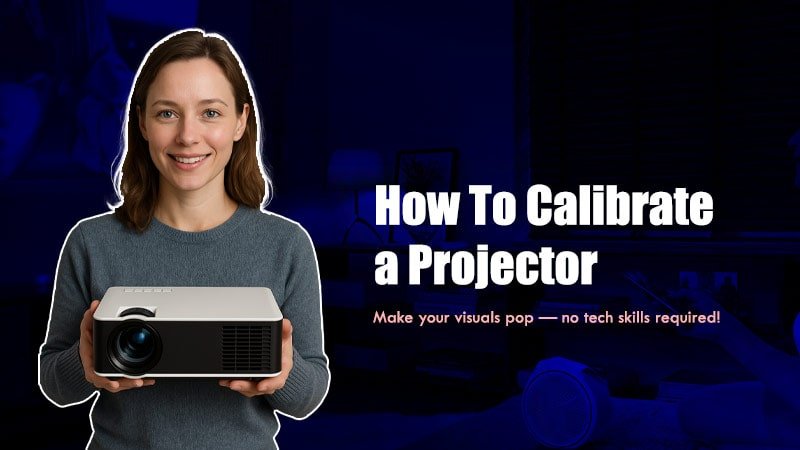
How Should My Projector Be Calibrated? To get the best possible image and calibrate your projector, follow these steps:
- Adjust the display’s size to best fit the projection area or your projector screen. To adjust the projector to the correct screen size, physically move it forward or backward.
- To maximize the shape and location of the projected image, adjust the Keystone or Lens Shift (Lens Shift is available on more expensive projectors). This is especially crucial if the projector is lying on an uneven surface. This may not be required if you are satisfied with the screen’s size and placement after repositioning the projector in step 1.
- To maximize the sharpness and clarity of the image, adjust the focus, which is typically a hardware dial.
- Adjust the additional video options with the projector’s software settings. Review the following parameters carefully: screen ratio, temperature, sharpness, color, tint, brightness, contrast, and black levels.
The calibration of your projector should now be accurate. Recall that you will most likely need to recalibrate your device if you relocate your projector to a different position, switch up the projection screen, or take a long break between uses! When playing video games, for example, some people like to readjust based on what they’re watching or doing.
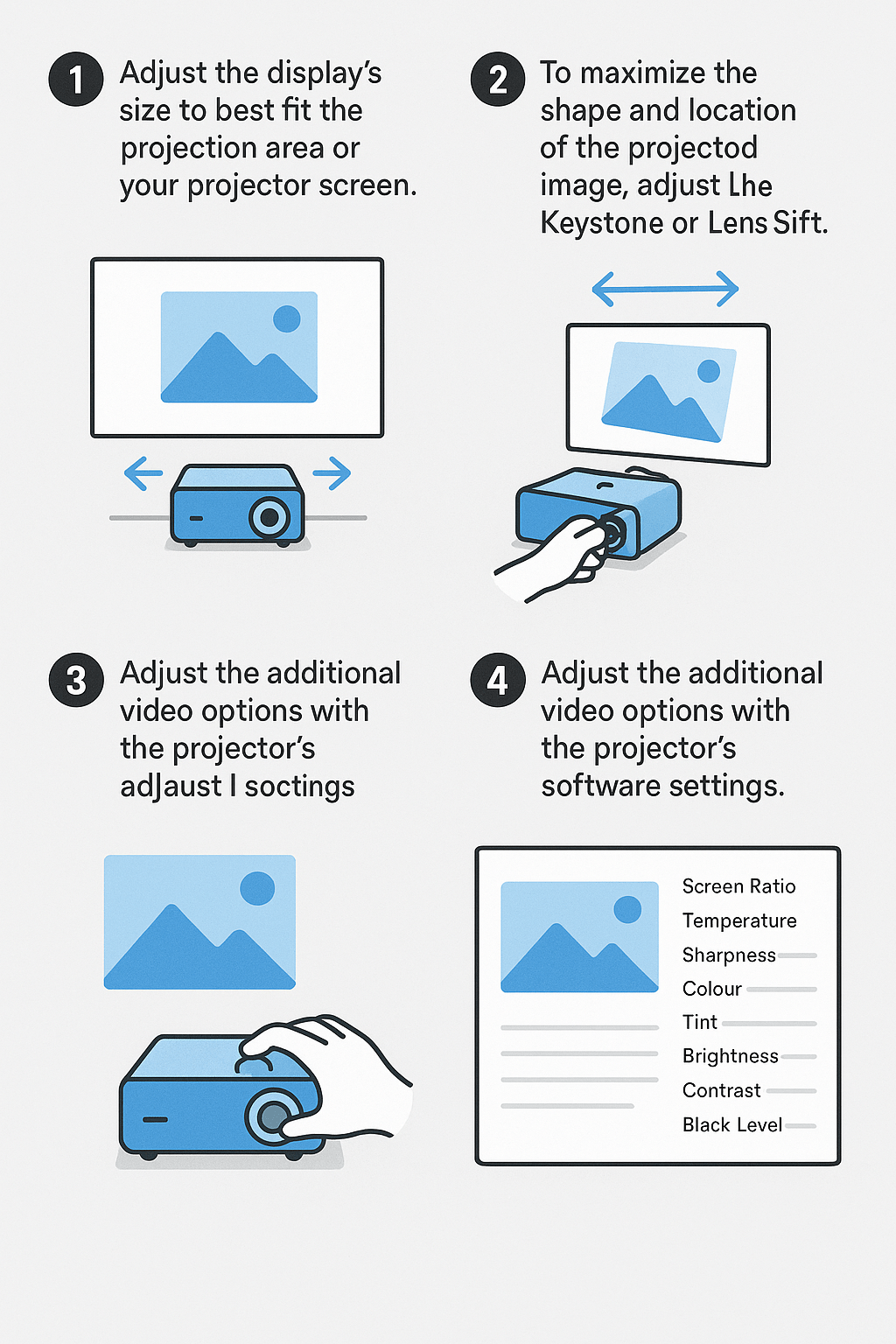
How Can I Adjust My Projector to Get the Best Picture?
You must calibrate your projector before using it, regardless of whether you spent thousands of dollars on a premium model or picked up a generic model from a big-box store for very little money.
Is It Time to Adjust My Projector?
You need to calibrate your projector if this is your first time using it. Examine the image to see if it has only been a few days or a few weeks since you last used your projector. You can forgo doing another calibration round if you’re happy with the clarity, color, and settings.
What Is the Price of Projector Calibration?
If you calibrate the projector manually, there is no expense involved. It is certainly possible to employ AV specialists to do things for you, but there is very little justification for doing so. Even if you have calibrated the projector before, you will eventually need to do it again.
How Can My Projector Be Optimized?
The terms calibrate and optimize are frequently used synonymously. While not quite correct, that isn’t incorrect either.
In essence, optimizing your projector to deliver the finest picture is a delicate balance. Before utilizing the device, it must be calibrated, which requires making hardware and software adjustments. Until the picture quality meets your expectations, you will need to keep adjusting those parameters.
Ways to Make My Projector Work Better?
Optimize and calibrate are frequently used synonymously. It’s not quite right, but it’s not incorrect either.
It’s basically a balancing act to optimize your projector to give the finest picture possible. Prior to use, the gadget needs to be calibrated, which entails making hardware and software modifications. Until you have the ideal picture quality, you have to keep adjusting those settings.
As each projector is unique and individuals have varying preferences when it comes to video settings, you’ll have to use your eyes to choose what will look best in your setup.
Related: How to Improve Projector Image Quality?
Before calibrating, keep in mind these guidelines:
- Use the darkest setting feasible when calibrating.
- Just as you would use it, install or position the projector; don’t calibrate it first, then move it.
- The projector’s black levels will be as dark as the walls next to or surrounding the image area.
- In the event that a projector screen is not being used, ensure that the image area is clear, uncluttered, and as bright as possible (avoid selecting a dark wall).
For professional-level calibration, you can explore these excellent projector calibration test patterns and tools from AVS Forum, trusted by AV enthusiasts for years.

