Projector Cables And Connections? How can you ensure your home theatre projector operates at peak efficiency and gets the appropriate size cable for all that high-tech traffic? Continue reading for our advice on choosing the best cables for your intended use.
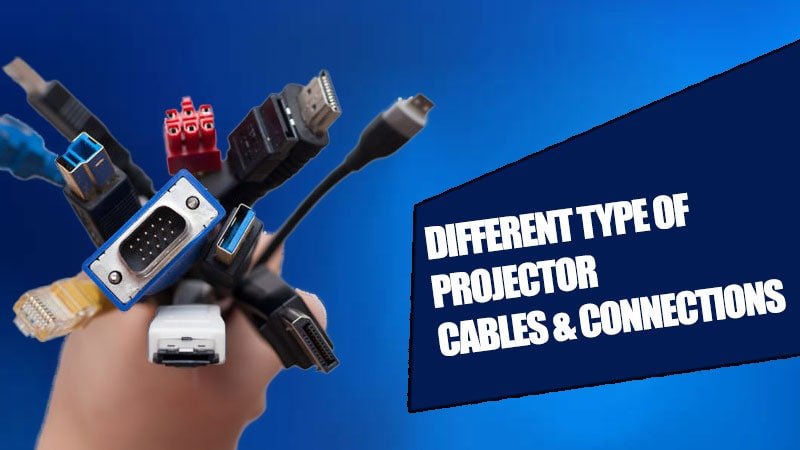
Acquainting yourself with several complex terminology and technical jargon might be challenging when purchasing a projector. Finding out how to connect your projector to the different input devices in your home theatre system is a hurdle even after you’ve purchased the projector itself.
Plugging it in and turning it on isn’t the easiest way to do this. In order for the advanced features you’ve invested in to be completely realized on the projection screen, different projectors and input devices use different technologies, each of which requires a minimum speed of data transfer.
In this article, we’ve broken down the many types of projector cables, along with their applications and restrictions.
Digital Cables
#1 HDMI
- Typical Application: SKY HD boxes, SKY Q boxes, 4K UHD game consoles, and Blu-ray DVD players
- Transmission: Audio, Video, & Data up to 8K Resolution
- Also Known as: It is referred to as a high-definition multimedia interface.
- Quality Rating: 5 Out Of 5 (5/5)
Conclusion:
HDMI cables can send data, music, and video at up to 4K UHD resolution, it is the preferred cable for home theatre setups.
With a wide range of resolutions and high dynamic ranges, an essential, multipurpose HDMI cable will not be sufficient for all your devices. Consider the cord of your projector like a hallway. The more intricate and sophisticated your projector is, the more “traffic” it will need to move through, necessitating a broader, more robust wire or corridor.
#2 DisplayPort: Second Most Popular
- Typical Application: Connecting Macs or PCs to display devices.
- Transmission: Data, Audio & Video
- Also Known As: DP Port
- Quality Rating: 5 Out of 5 (5/5)
Conclusion:
DisplayPort cables were introduced to the market with the primary purpose of linking video sources to display devices. The technology offers the benefits of the more traditional VGA or DVI cables. Still, it also allows for faster data transfer speeds and a more compact connector, making it suitable for smaller input devices like laptops and notebooks.
Like HDMI connections, DisplayPort cables may accommodate 4K content when needed and transport data, audio, and video through a single cable. DisplayPort 1.4, the most recent version, can carry data up to 34 Gbps, allowing 8K resolution images up to 7680 × 4320 pixels.
In addition to processing audio and video data, DisplayPort connections have an auxiliary channel that enables processing other kinds of data. Webcam and USB data are frequently included in practical applications.
#3 Ethernet
- Typical application: Device connectivity to a home or business network
- Transmission: Video, Audio & Data transmission up to 8k resolution
- Also Known As: RJ45 Cable, Network Cable
- Quality Rating: 4.5 Out Of 5 (4.5/5)
Conclusion:
As a dependable and widely used option for joining devices in a Local Area Network (LAN), Ethernet cable is a popular choice. In general, this entails connecting routers and switches to PCs, Macs, Smart TVs, NAS drives, and, yes, projectors. Two devices, such as PCs, can occasionally be connected to one another over Ethernet.
Video, music, and data up to 4K resolution can be transmitted using Ethernet cables, which typically enable industry-standard data transmission speeds up to Category 6 (CAT6).
Solid and stranded Ethernet cables are the two types that are typically produced. The former is more appropriate in scenarios where the cable is not expected to be moved because it performs better but is not as durable. Stranded cables are more durable at the expense of performance.
#4 DVI
- Typical Application: Connecting Macs or PCs to display devices.
- Transmission: Video Signals Only
- Also Known As: DVI-I & DVI-D
- Quality Rating: 3.5 Out of 5
Conclusion:
A video source and a display device are connected by a DVI or digital video interface connection. There are three primary varieties of it: DVI-A, DVI-D, and DVI-I, for analog alone, digital-only, and both. Only video signals are transmitted by the interface.
Due to their inability to transport additional audio data, DVI cables are inferior to HDMI cables. Moreover, they are primarily utilized for HD-quality video, static pictures, or data material because they cannot handle 4K resolution photos.
Analogue Cables
#1 VGA
- Typical Application: Connecting display devices and PCs.
- Transmission: Video signals only
- Also Known As: 15-Pin D-Sub & D-Sub
- Quality Rating: 3 Out Of 5 (3/5)
Conclusion:
In brief, VGA can accommodate a maximum resolution of 1920 x 1200 WUXGA. However, since it is an analog connection, using it over lengthy cable runs may cause visual ghosting and other interference to the signal.
Video Graphics Array cables, or VGA cables, are an earlier interface before DVI and HDMI. As such, VGA is becoming less and less frequent when used with contemporary gadgets. Each of the 15 individual pins on the wires has a different purpose—for example, the first three transfers one of the three fundamental hues.
Once more, even though the cables can handle resolutions of up to 1920x1200px (WUXGA), this is not necessarily as consistent as it is with later digital counterparts because of the nature of the analog connection.
#2 Component Video
- Typical application: Popular in display devices, such as DVD players or game consoles.
- Transmission: These cables transmit only video signals.
- Also Known As: YCBCR, YPBPR, & 3 RCA
- Quality Rating: 2 Out Of 5 (2/5)
Conclusion:
The signal is transmitted after being divided into three channels: red, green, and blue. Able to support Full HD photos with a resolution of 1920×1080 pixels. Because this is an analog connection, there may be interference with the signal and some image degradation, so keep that in mind.
Each of the three separate wires that make up the Component Video cable transmits a single primary color. As the name would imply, video information transmission between the three separate components is its primary function. Comparatively speaking, fewer and fewer models are using Component Video interfaces since, like many analog cables, the connection is less dependable than with more recent digital options.
#3 S-Video
- Typically Application: in conjunction with display devices, it is between a VCR or regular DVD player
- Transmission: Video signals Only
- Also Known As: Y/C and SVHS Dina
- Quality Rating: 2 Out of 5 (2/5)
Conclusion:
In conclusion, although S-Video is no longer widely used in modern technology, it may still be useful to know if you are using older equipment. S-video cables served as the video content signaling standard prior to the introduction of high-definition resolution. Only visual content—no audio—is carried by these connections.
The chroma (black and white) and luminance (color) signals are separated in this technology and are transmitted through different pins.
Because of this, the image quality is often better than in previous composite video models, but it has a lesser color resolution than in subsequent component video cables.
#4 Composite Video
- Typical Application: Connecting display devices to a conventional DVD player or game console.
- Transmission: Video signals only
- Also Known As: Cinch video, single phono, and 1 RCA.
- Quality Rating: 1 Out of 5 (1/5)
Conclusion:
All of the video signals are carried by these cables, which are the lowest quality cables available for a video source because all of the video signals are sent through a single wire.
The color and black-and-white video transmission streams are combined in composite video connections. In most cases, the video is sent with standard definition image quality, either 480i or 576i.
S-Video cables eventually took the place of composite video connections, and more recent digital cables eventually replaced those S-Video cables. Many of the interfaces seen on newer devices no longer even use these wires.
Most Common Questions About Projector Cables Answered
How do I get the most out of my 4k projector? Do I need a high-quality HDMI cable for it?
To maximize the quality of your investment, getting the correct cables is even more crucial if you wish to watch a 4K video on your 4K projector. As opposed to regular HD, 4K material requires a different amount of data transfer speed to be adequately delivered.
A 10.2 Gbps minimum cable size is required to operate the most basic 4K projectors. Less than 10bit color and no HDR enablement are requirements for these connections to function in the projector.
A heavier-duty cable is expected to be required because most 4K projectors will utilize a combination of these technologies.
11.1 Gbps of data transfer speed is the minimum needed for 4K projectors with 10-bit color and no HDR capabilities.
18Gbps data transmission speed cables are required for 4K projectors that support HDR and color depths greater than 10-bit.
As higher-speed cables are compatible with lesser-speed technologies and allow you to upgrade, it is generally better to presume they are necessary. It is highly recommended that you prepare for the upgrade, especially considering that HDR content will only grow in size over the next few years. We advise using the Highwings 8K/10K Certified HDMI Cable.
Which video game console supports 4K?
- Xbox One S: native 4K streaming, enhanced 4K gaming, and Blu-ray HDR10
- Xbox One X: HDR 10 with 4K resolution
- Sony PlayStation 4 & 5: HDR 10 4K resolution
What are the supported color depths of HDR 10, HDR 10+, HLG & Dolby Vision?
HDR 10
HDR 10, often conventional HDR, defines the beginning of the film’s color palette using “static metadata.” Ten bits of color depth are present.
HDR 10+
HDR 10+ employs “dynamic metadata,” which allows the color scheme to be chosen and modified scene-by-scene. This features 10-bit color and enables increased color range and depth.
HLG
HLG, or Hybrid Log-Gamma, combines SDR and HDR signals—color depth of 10 bits.
Dolby Vision
This technology has 12-bit color depth and a broader color pallet thanks to dynamic metadata.
Related: HDR 10 Vs. HDR10+ Vs. Dolby Vision
FAQs: Frequently Asked Questions About Projectors’ Cables
I have a normal Blu-ray player and want to consume HD content on projector, which HDMI cable should I buy for my home theatre?
Let us begin with the most typical scenario for home theatres. You want to watch Blu-Ray discs and HD content on your newly purchased Full HD projector. Most regular HDMI cables will work with your home theatre setup if your projector has standard high definition (HD) resolution or 1920 x 1080 pixels and you’re watching standard HD or Blu-Ray content. For HD technology, we suggest the Highwings High-Speed HDMI cable. The one you select will depend on how long you need the connection; length matters if you want the traffic to move as efficiently as possible.
What is the best HDMI cable for 4K content?
With the fastest 4k material often requiring only 54Mbps, they easily meet the needs of 4k content with their support for data transfer speeds of up to 10.2 gigabytes per second (Gbps). You can buy Highwings 4K HDMI cables; these cables can support up to 10K content at moderate speeds. Moreover, you’ll need true native 4K projectors with higher-speed wiring to enjoy your 4K content, not partially supported 4k projectors.
Does the length of the cable affect the quality of the content?
Yes, the length of a connection affects how data is transferred from an input device to your projector. Given your specific configuration and the necessary connection length, we have provided the following recommendations for the best HDMI cables so that you may watch HD content on your projector.
What is the best HDMI cable for 4K gaming?
We may be at the top of the game right now, but 4K is shaking things up in the gaming sector the same way it is in the film industry. Even while there aren’t many 4K and HDR games currently available, that list will undoubtedly expand. If you already bought a projector, also buy the appropriate cable.
More and more consoles can now play 4K material with HDR support; to see that 4K on your projector screen, you’ll need an 18Gbps cable. The best option for 4K gaming, as with 4K video content, is to use the Highwings 8K HDMI cable.
Conclusion: Projector Cables and Connections
This guide helps you decide which cable and connection is the best option for your projector. Since I have included all different types of projectors’ connectivity options in this post, you won’t have any doubts about these complicated cables and their connections any more.


Pretty! This was a really wonderful post. Thank you for your provided information.