Noticed a reduction in the picture quality of your projector? Well, it’s high time you cleaned it. Like any other household appliance, proper and regular maintenance of a projector’s lens is necessary to increase its lifespan. So, let’s see how easily one can clean a projector lens.
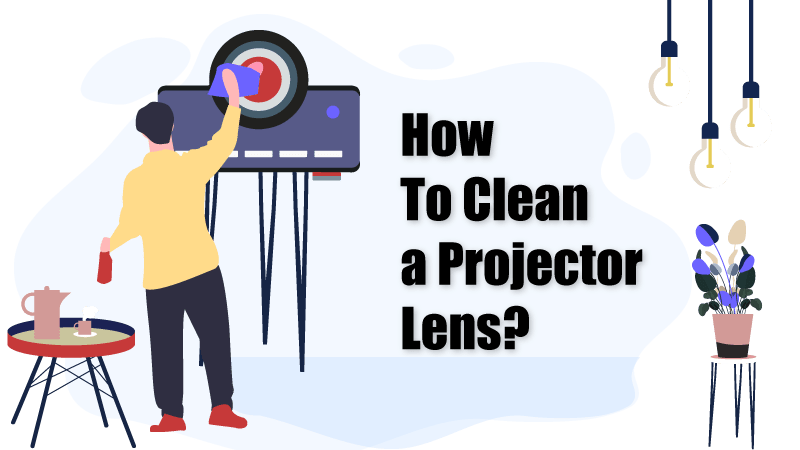
Over time, the lens on your projector can get pretty dirty from the accumulation of dust and other contaminants. Also, simply touching the lens when trying to adjust it could result in unclear images from the smudges left by your fingerprints.
The importance of cleaning a projector’s lens cannot be overemphasized. It ensures that you always get the best image quality and saves you the cost of buying a new lens.
Now you know why you need to clean your projector’s lens, let’s get to the how. The good news is, cleaning a projector’s lens isn’t difficult. It’s a relatively quick and easy thing to do so long you know what you’re doing, of course.
Thankfully, this guide has all the information you need to know in order to clean your projector’s lens perfectly.
How Often Do You Need To Clean Your Projector’s Lens?
The frequency of use and the nature of its surrounding environment determine how often you should clean a projector. Projectors exposed to dust or used on a regular basis will need to be cleaned regularly as more dust builds on the lens surface, the risks of harming it while cleaning grows. When there is more dust, there are more abrasive particles that might damage the lens.
Getting started with cleaning your projector’s lens
You’ll need to grab the following items for the task
- Lens cleaning tissue papers
- A lens cleaning solution
- Microfibre Towel
- Compressed air
- Alternatively, you could purchase a lens cleaning kit (they ship with all other items on this list )
Before you begin decoupling your projector to get to its lens, you’d want to make sure it hasn’t been in use for at least 30-60 minutes. It is unwise and unsafe to open up an electronic device immediately after use. The hot components inside could result in severe burns and even fires. So friends, before you begin cleaning, take out your projector’s power source and disconnect all peripheral devices such as speakers for some time.
Okay, it’s been 60 minutes, and you’ve decoupled your projector,
- Next up, you need to clean up all accumulated dust on the surface of its lens.
- Blow compressed air on the lens’s surface using an electric blower, then finish up by dusting with a lens brush.
- Resist the urge to blow with your mouth or use a regular brush, as this could damage the lens.
- After dusting the lens properly, moisten its surface by applying the lens cleaning solution.
The common mistakes: Avoid these things while cleaning
- Do not pour or spray the solution directly on the surface of the lens; it could seep into the projector’s circulatory and damage it. Instead, spray it on the Microfibre towel and then gently wipe the projector’s surface in a circular motion. Repeat this application until the lens is visibly clean. For a spotless finish, avoid touching the surface of the lens with your bare hands.
- Dry up the lens surface using lens cleaning tissue papers. Unfortunately, regular tissue papers can’t serve as an alternative here; their abrasive texture makes them too harsh for the lens’s surface. Also, avoid using harsh cleaning agents like alcohol, detergents, wax, and benzene. They could damage the lens surface.
- As an extra step, you could also clean the cover of your projector’s lens thoroughly. Some projectors come with special filters underneath the lens’ cover to prevent dust and other particles from getting to the lens. Endeavor to clean that thoroughly too. Ensure the lens’ surface is completely dried up by wiping with a dry microfiber towel before coupling back the various components of the projector.
Final thoughts: Now you’ve known how to clean a projector lens
If you’ve followed this guide carefully, congratulations on successfully cleaning your projector’s lens. The truth is, although a very easy task, most people tend to shy away from it, leaving it for so-called specialists. It’s also important you take steps to ensure your projector’s lens remains clean for a longer period of time.
One of such steps is investing in a projector bag to keep your projector clean, especially if you use your projector outdoors, in dust-prone conditions or if you have a portable projector. You should also avoid placing the projector near fans and vents to blow dirt on it.
Nevertheless, following these steps does not excuse you from cleaning your projector’s lens regularly. If you want to save cost and enjoy crispy image quality, regularly maintain your projector’s lens. See you soon.

