There is no need to think of those old-fashioned retractable canvas screens anymore, as the best projector screen paints get the job done for you under your budget—a great alternative to your projection screen.
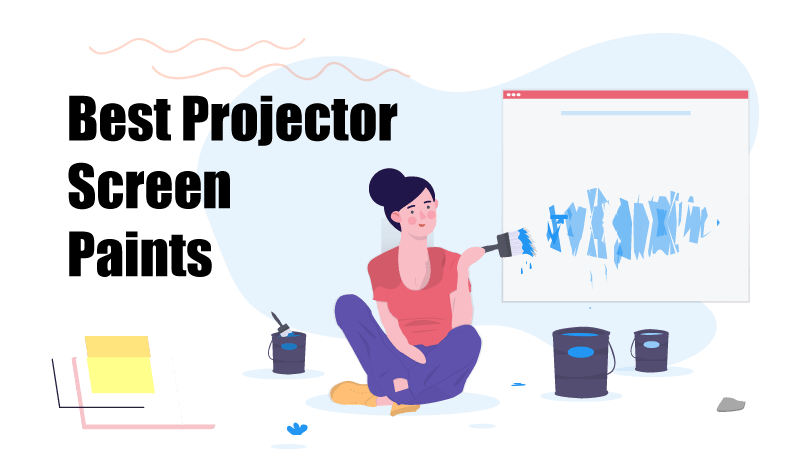
After walking through many projector paints, I’ve picked five very impressive yet budget-friendly projector paints for you. Before picking them up, I’d gone through certain things and took them into account, such as paint type, gain value, color, Etc. Another thing that is more important than the mentioned ones is the light reflection of the paint moreover, cleaning, maintenance, and of course, the cost-effectiveness of the paint.
In this buying guide, I’ve included detailed reviews of these paints containing pros, cons, and final verdict. Besides, a complete buying guide helps you pick the best paint for your projector screen as per your needs.
Before moving to the reviews, let’s take a look at the quick summary; Here are Top 3 best projector screen paints in 2025
1. Paint On Screen S1 Ultimate – My choice
A very impressive 4K HD projector paint, allowing you to enjoy the best quality picture possible with zero percent image bleeding. Besides, you don’t find any glare and odor issues with the paint.
2. Digital Image Screen Paint Ultra-white – The popular one
Another excellent screen paint claimes to be the best for contrast and resolution, meaning a better option for large surfaces, such as your conference, classrooms, and churches.
3. Paint of Screen color – budget-friendly
For those who don’t want to spend much, they should buy this paint. Its 3D compatiblity and quality is very impressive for the price.
Best 3 Projector Screen Paints Of 2025
1. Review: Paint On Screen S1 Ultimate Contrast – My Choice
Key Features
- Grey silverish color
- It is not washable
- supports Full HD and 4K resolution
- Its gain value is 2.0
- 3D compatiblity
- 1gal volume
Overview
For those who don’t want to buy a projector screen, they have a great alternative. Yes, I am talking about S1 Ultimate projector paint. It’s fantastic paint for high contrast and resolution. Plus, since it is projector paint, you don’t have to worry about the size of your screen; it goes with your limitations.
However, I’d suggest you paint any flat surface, be it your wall or window. The uneven surface may result in unwanted light reflection. Therefore, choosing the right surface becomes an essential part of your projector screen. Once painted perfectly, you’ll have 4K ready quality.
With a gain of 2.0, the product is bright enough to enjoy your favorite content even in a well-lit room. Moreover, as its company has claimed, it has a neutral color shift to see content with 4K resolution. When it comes to applying the paint, you don’t have to be a pro. It only requires you to paint it on the dry surface.
Pros & Cons:
What I like
- Its 2.0 gain
- 160-degree viewing angle
- Quality is amazing
- High contrast
- 4K resolution
What I don’t
- As typical wall paint, it requires a primer first.
Verdict: How to apply?
The paint is really easy to apply; it doesn’t take much time. When it comes to applying the paint, you have two options: rolled and spray. With the full volume of 1 gal, you’ll be able to paint around 240 inches diagonal screen size capable of 3D and ensure a wide 150-degree viewing angle.
2. Review: Digital Image Screen Paint 4K – the popular one
Key Features
- Ultra-White color
- 1080p HD and 4K resolution
- 1 Gal volume
- Washable
- High gain
Overview
Digital image is one of the top manufacturers in the projector paint industry. Like the previous S1 ultimate, this paint is another good option for your projector screen.
One of the noticeable things about the paint is its material; it doesn’t have VOC. It is completely VOC-free paint. Still, I suggest you use safety precautions while applying it, such as a mask and proper ventilation.
With its one gal volume of paint, you’ll be able to cover about 140 square feet of area. To be more precise, you can do two coats on a 14 x 10 feet area. Moreover, it is ultra white, promising 50% brighter than normal white paints. However, it doesn’t boast any ambient light-reflecting qualities, as white color can’t do that for you.
Unlike S1 Ultimate, with Digital Image Screen Paint, you don’t need to apply any primer first, which means no extra money and time. However, you’ll need to apply atleast two coats on the screen area.
Pros & Cons:
What I like
- No primer needed
- It is VOC-free
- Its large coverage area (about 140 sq. ft)
- High-quality material, acrylic
- It can be sprayed and rolled
- 3D projection capability
What I don’t
- Ambient light reflection issue
Verdict: How to apply?
It requires you to paint two coats at least. Once it is done, you’ll be able to use it the other day. The paint is amazing and worth it; a perfect fit for home theaters, churches, conferences, and your businesses.
3. Review: Paint On Screen Color Paint – A budget pick
Key features
- Neutral gray color
- 2.0 High gain value
- Full HD 1080p and 4K supported
- 1 Quart volume
- 3D compatible
Overview
Unlike Digital Image Screen Paint, this paint is ready to destroy ambient light issues. So yes, you don’t need to buy those expensive projector screens that are primarily designed for dealing with ambient light. Instead, you can paint your room’s wall with Paint On Screen Color Correction Paint and save money.
Moreover, it uses micro pockets in its material to absorb the reflected sound that results in echoes. There is no doubt that the paint offers some impressive absorption qualities.
Another noticeable thing about the paint is its VOC-free quality. It’s an organic-based paint and can be sprayed and rolled on the projector screen area. Once applied correctly, you’ll find a silky smooth finish (ultra-matte) on the screen.
Pros & Cons:
What I like
- It is VOC free
- High gain 2.0
- inexpensive
- 3D compatible
- roll and spray; both possible
What I don’t
- I wish it had more color options.
Verdict: How to apply?
It’s fantastic paint for your projector screen; moreover, it is inexpensive. So you can’t go wrong if you apply it to your room’s wall as a home theater projector screen.
Consideration: What to consider before buying your first projector paint? What Key Features to Look for in Projector Screen Paint?
There is no doubt that you’ll find many options on the market when it comes to buying a projector paint. However, choosing the best one is a tricky task and quite frustrating for a first-time buyer especially. Therefore, I’m introducing some of the key factors to you, which are enough for making your own decision.
Here are those key factors,
Paint Type: Which type of projector paint is considered good?
When it comes to projector paint types, you have two options; acrylic and latex.
Acrylic paint
It’s vinyl-free paint. It is durable, reliable, and packed with chemical components. However, the chemical components it uses might be harmful to your health if you don’t follow the precautions before applying. Compared to Latex, Acrylic paint is far better because of its nonchanging behavior affected by wheather, temperature, and humidity.
Latex paint
Unlike Acrylic paint, latex contains vinyl. Therefore, it is inexpensive or less expensive than acrylic paint. Comparatively, it is not dangerous for your health as it doesn’t have chemical components in its materials.
As we all know, these two types or any other types of paints on the earth are water-based. They all use the same formula, be it latex or acrylic. It’s just vinyl in the paint that makes all the difference.
Color: What color should you be picking?
It is well-prooved that a white-colored projector screen reflects more light than grey and silver ones. Of course, being the main reason, people avoid white paints too. However, the overall image quality you get on a white screen is unmatchable. On the contrary, white screens can’t display dark objects that well.
Therefore, I suggest people buying a white screen or paint only when their projector is bright enough. Let’s say your projector is up to 3000 lumens; picking the white-color screen will be a smart decision for you.
For people with projectors (that struggle to produce enough bright light) should choose a darker screen for their projector. Moreover, darker screens, such as grey or silver, display dark parts better than white ones.
In a nutshell, I advise you to pick a white projector paint for vibrant and bright colors, while for black objects, you have grey projector paint as your projector screen.
Gain Value
The gain value of a projector screen is another factor related to the light reflection of screen paint. You can’t get better image quality if the gain value is not up to the mark.
Most cheap projectors on the market can’t emit as much light as expensive ones. These kinds of projectors require you to use a high-gain(at least 2.0) projector screen paint.
If you have a large and powerful projector, you’ll need a low-gain or medium-gain screen paint. Remember, High-gain screen paint displays brighter images.
Resolution
Like screen gain value, the resolution of a projector entirely depends on the type of projector you have. Let’s say your projector is native full HD 1920x1080p; you’ll need high-quality screen paint. On the other hand, a projector with 4K resolution requires high-end screen paint possible.
In a nutshell, you should pick screen paint according to your projector. Cheap projectors with low resolutions can work with low-quality screen paint. Moreover, you shouldn’t need to waste your money if your projector doesn’t handle high resolution.
Light Reflection
It is common for a projector screen to reflect light. However, if it is high-quality, the light reflection would be less. Besides, light reflection also depends on the type of screen, as a white-colored screen reflects much light than grey or silver paint. Further, it becomes more problematic when the ambient light introduces.
Therefore, to avoid the reflection of the light, you’ll need to take care of the lighting of your room. However, if you can’t deal with the light level in your room, don’t use white-colored screen paint; instead, go for a grey one. In this way, you’ll be enjoying better picture quality.
On the contrary, I suggest you pick high-quality white color paint as your projector screen, as image quality on white-colored paint will be amazing.
Coats
The number of coats depends on projector paint; the number may vary from paint to paint. If it is high-quality paint, you don’t have to apply it over and over again; only one or two would work. However, sometimes it also depends on the surface you want to paint. Besides, some projector screen paints require a primer first before the paint.
I never suggest anybody purchase a projector paint that requires more than two coats. Otherwise, you’ll end up paying double the money compared to the actual screen. Again, though, you don’t need to worry about it, as all the three mentioned projector screen paints in this buying guide are of high quality and thus require not more than two coats.
Cleaning & Maintenance
Cleaning is another aspect that you should consider, as there are different ways people accept to clean the paint. If your paint is washable, it is most likely that it requires a cloth to wipe down.
However, microfiber cloth has always been the safest way to clean the paint and actual projector screen. To perform it, we use a circular wiping motion with plain soap. I don’t recommend you use any chemical-based cleaning products for cleaning.
On the other hand, you have dry pain. If you wish to wash these kinds, use a duster or simply a vacuum. Unfortunately, cleaning is not a crucial factor; people do it incorrectly and damage the paint.
Why Use Projector Screen Paint Instead of a Screen?
When it comes to projector screen paints, things like customization, versatility, cost-effectiveness, aesthetic integration, easy application, ambient light rejection, ETC., come to mind instantly.
Because you can’t expect all of these things from a projector screen itself, investing in a good projector screen paint is a must.
FAQ: Most frequently asked questions about projector paint
Is it okay to paint my wall with regular paint instead of actual projector screen paint?
No, you can’t. If you think that the quality you get from an actual projector screen paint will be the same as you get from regular paint, you’re completely wrong, as regular paint can’t give you the best quality image with accuracy. Moreover, regular paints can’t deal with light reflection and screen gain.
Should I pick a flat surface for projector paint?
Yes. You can’t pick a surface that is not flat, as a bumpy surface reflects much more light than a flat surface. Therefore, you can’t imagine a good quality image on such a surface. I recommend you choose the right location (the darker one), and of course, utilize a flat surface (wall) for the projector paint.
What is the best place for my projector screen?
There is no specific location that I can recommend to you, as it entirely depends on you. However, I’d suggest you pick the optimal place where dealing with ambient light becomes easier. Moreover, you could control the light level of your room. Keeping these things in mind, you’ll be able to find the best location for the projector screen.
Should my projector screen be at my eye level?
Lol, of course, it should be. Nobody wants to watch their favorite content on a screen that doesn’t sit to their eye level. Moreover, it should not be too high or low that your eyes struggle to watch your favorite content. It means your projector screen should be in the middle of the wall so that your watching experience could reach the highest level.
How far should I put my projector from the wall?
You can pick the distance on your own for your projector, as most projectors work in a certain recommended distance range. Moreover, many projectors, such as a short-throw projector (which requires only a couple of inches from the wall) and a long-throw projector(which requires a long distance from the wall), have a certain range.
Therefore, first, check the type of your projector and then its recommended distance and screen size.
Most projectors accept a distance range from 9 feet to 11 feet for optimum image quality. Considering it a standard range, most popular projector companies design their projectors to work in this range.
Why should you trust me?
That’s because I’ve reviewed many projector paints, from worst to best, it’s now easy to recommend the best paint for the projector screen you’re looking for. Moreover, my list of the top three projector paints results from hours of research, customer reviews, expert comments, and basic product comparisons.
My Verdict: What is the best projector screen paint?
You’ve known now, as in the quick summary, that I highly recommend S1 Ultimate contrast. It is a high-quality paint for your projector screen, gives you the same theater-like experience at your home. Moreover, its 150-degree viewing angle and light reflection is very impressive for the price.
The second option for your projector screen is Digital Screen paint High definition 4K. It works perfectly on any surface. Besides, it doesn’t require a primer before the paint.
Now, my budget option is ‘Paint on screen color paint.’ The one is an excellent option for those looking for under-budget projector screen paint. Despite being cheaper, it is VOC-free and doesn’t have any harmful chemicals in its material.
Now, it is up to you which one you pick. However, all three projector screen paints are great. So choose the one that suits you the most.

